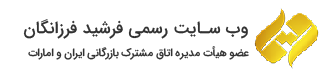Khaleej Times now on WhatsApp Channels: How to subscribe

Khaleej Times now on WhatsApp Channels: How to subscribe

Do you keep looking up trending stories from the UAE and across the globe?
Now, get the latest news delivered right to you, from Khaleej Times, through WhatsApp! Here is a step-by-step guide to show you how to follow the Khaleej Times Channel:
1. First, open WhatsApp and click on the ‘Updates’ button in the bar at the bottom-left of your screen.

2. Once you land on the ‘Updates’ page, you will be able to see your contacts’ statuses, beneath which is the new ‘Channels’ section. Click on the plus (‘+’) sign that will be on the right – next to the word ‘Channels’.

3. When you click on the sign, a pop-up will show up that will say ‘Find Channels’. Click on the same and you will be taken to a search bar.

4. In the search bar, type ‘Khaleej Times’. Click on the plus (‘+’) sign that is next to the Channel name.

5. All done! You won’t miss an update again. Make sure to click the bell icon to receive notifications!

Alternatively, you can also join the Khaleej Times channel by clicking here.
ALSO READ:
source: khaleejtimes