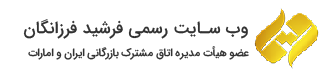How to download Twitter on Huawei

How to download Twitter on Huawei

Twitter is a social media app through which millions interact every day, sharing everything that is happening around the world. The Twitterati includes artists, celebrities, politicians, athletes, and more, who use this platform to share their thoughts and life updates. All you need to do is use AppGallery, Huawei’s own app marketplace, and leverage the GBox app to operate Twitter and other top apps.
That said, let us guide you through the process of downloading Twitter for Huawei.
What is GBox?
To begin with, GBox is a virtualisation app that improves user experience when downloading and using AppGallery and other top apps on Android smartphones.
On top of that, it is verified and tested by AppGallery itself, which translates to the fact that it’s safe to use.
The best part about GBox is that you need to install it only once, and then you can take advantage of AppGallery to quickly download Twitter and other global apps.
Install Twitter for Huawei from Huawei’s app marketplace
It is simple to get Twitter downloaded on your Huawei phone, and the solution is available right on your Huawei device.
You can download Twitter for Huawei using AppGallery by following the below-mentioned steps.
Step 1: Visit AppGallery from your home screen or app drawer. The icon resembles a red-coloured bag that is easily identifiable.

From there, search for “Twitter” on the search bar.

Once the results show up, click on INSTALL.

Step 2: Once the installation is done, it will redirect you to the GBox installation page. Wait for GBox to install.


Another thing to keep in mind is that you have to download and install GBox only once, and then you can follow step one to install any top app of your choice.
Step 3: Go to the home screen, and you will find both Twitter and GBox. Open Twitter.

Step 4: To finish the setup, log in to your Twitter account.

That’s it. You have the official app for Twitter on Huawei devices on your phone now. You can enjoy the app with all its classic and popular features, and share what’s going on, and other life updates.
This is an easy and feasible way to download Twitter for Huawei without any hassle.
Conclusion
Twitter is a popular social media platform to tweet your thoughts and moments from life, connect with like-minded people, and know what’s happening around the globe.
This article aims to solve your doubts about downloading Twitter for Huawei. We hope you can now easily download and install Twitter on your Huawei smartphone.
If you have any queries, contact Huawei’s support team. Also, watch this YouTube video by Huawei to understand the steps to install Twitter for Huawei.
Frequently Asked Questions (FAQs)
Do Huawei devices ship with an app marketplace?
Yes. Huawei smartphones are pre-installed with AppGallery, Huawei’s signature app marketplace.
Can Huawei users enjoy Twitter on their smartphones?
Yes. Any Huawei user can install the Twitter app by visiting AppGallery.
Is GBox safe to download and install on Huawei devices?
Yes. It is tested and verified by AppGallery, so you don’t need to worry about viruses and malware.
What is the advantage of GBox for Huawei devices?
With GBox, Huawei users can download and install top apps like Twitter, Facebook, YouTube, and more. The app improves user experience when users download and install Google Services and other global apps.
source: khaleejtimes